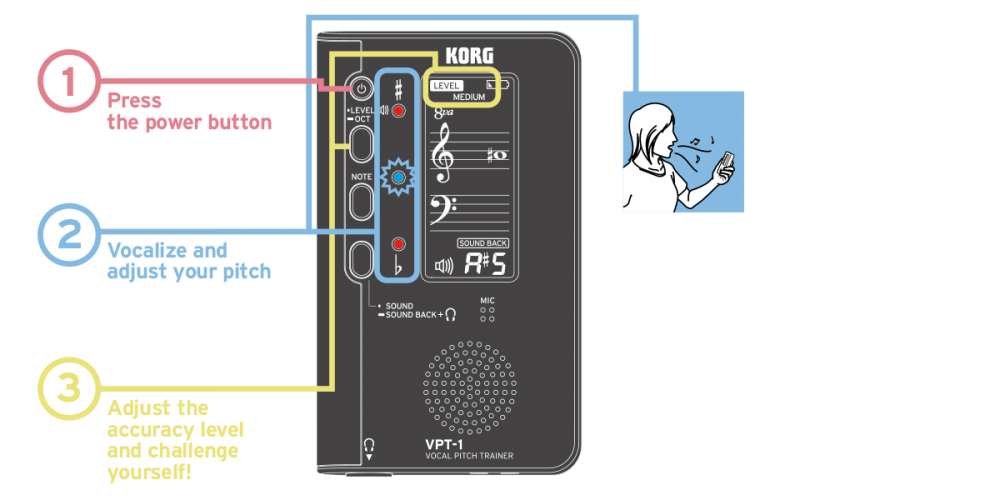Korg Vpt-1 Vocal Pitch Trainer
A step up in vocal lessons
while keeping the pitch correct.
The human voice is also a type of instrument. Let's begin by tuning it correctly. The quickest path to a beautiful performance is to start being conscious of whether you're singing at the correct pitch.
With a vertical layout that's easy to operate when held in the left hand, a five-line musical staff display to show the notes for intuitive pitch checking, and a sound back function that outputs the reference tone closest to the input vocal, this dedicated vocal lesson unit is packed with unique functions.
By giving you the confidence that you can sing the correct pitch, the VPT-1 vocal pitch trainer will help take your vocal ability to the next level.
- A dedicated pitch trainer for vocals from KORG, the leader in tuners
- Five-line staff note display
- Three adjustable tuning levels (difficulty)
- Sound out function generates a reference tone
- Sound back function generates the reference tone that's closest to your vocal input
A dedicated pitch trainer for vocals from KORG, the leader in tuners

A recording made of your voice sounds different than the voice that you yourself hear. That's because the sound travels a different route, and it's likely that you are naturally conscious of this difference when you sing. In this case, you feel that your pitch is correct, but is it actually correct?
It's important to be conscious not only of the difference in how the sound is heard but also of the pitch, and to train your senses by using a tuner to check the pitch. The importance of this is taken for granted for many instruments, so now let's introduce it for vocal lessons as well. The VPT-1 is a pitch trainer created specifically for vocals, taking full advantage of the know-how developed by Korg during its more than 40 years of producing tuners that have earned the complete trust of musicians.
Five-line staff note display

When you sing into the internal mic of the VPT-1, the note you sing is shown on the five-line staff marked with the familiar G-clef or F-clef. The red LEDs at left show whether the pitch is high or low, so adjust your voice until only the blue LED in the center is lit. Individual differences in vocal pitch range can be accommodated by using the octave shift function to adjust the detected range up or down in one-octave steps, keeping the note display within the five-line staff.
Sound out function generates a reference tone
A must-have item for those without a sense of absolute pitch, the sound out function generates a specified reference tone. This is convenient when practicing songs that begin with the vocal, and you can also use this to improve your relative pitch on your own by repeatedly listening to a reference tone and then singing the same pitch.
Sound back function generates the reference tone that's closest to your vocal input
Like the sound out function, the sound back function helps you improve your sense of pitch on your own by outputting (from the headphone jack) the reference tone that's closest to the pitch of your vocal input. The reference tone together with the tuning guide LEDs let you train using all three senses: eyes, ears, and mouth.
* Available only when headphones are connected.
How to use VTP-1